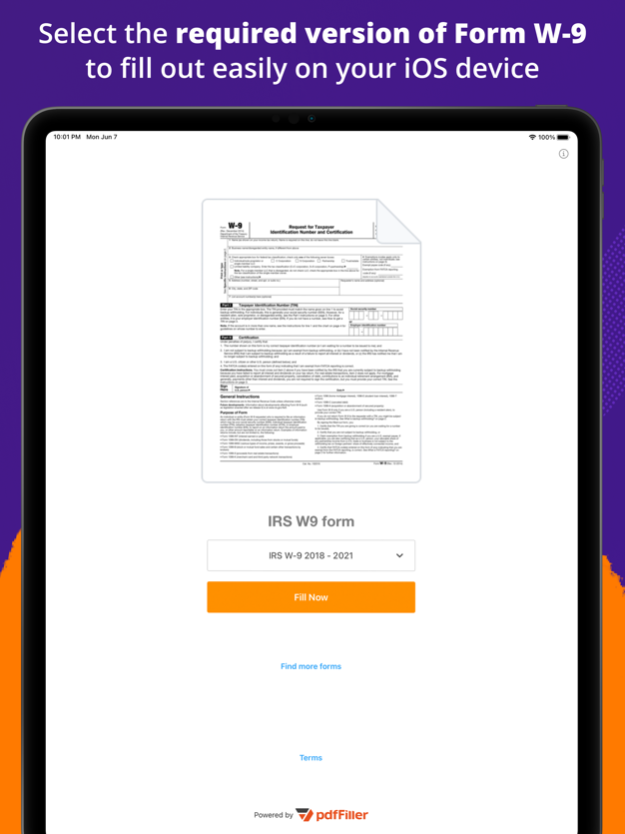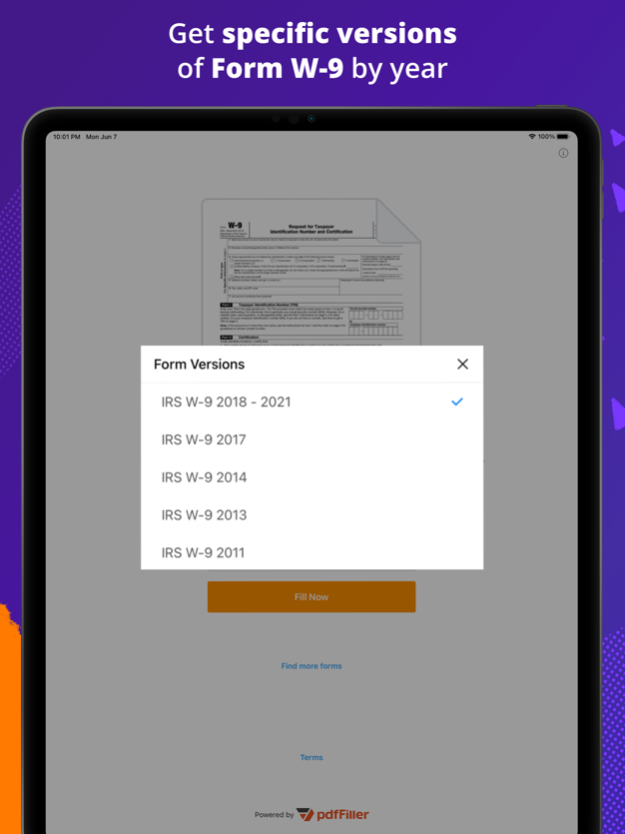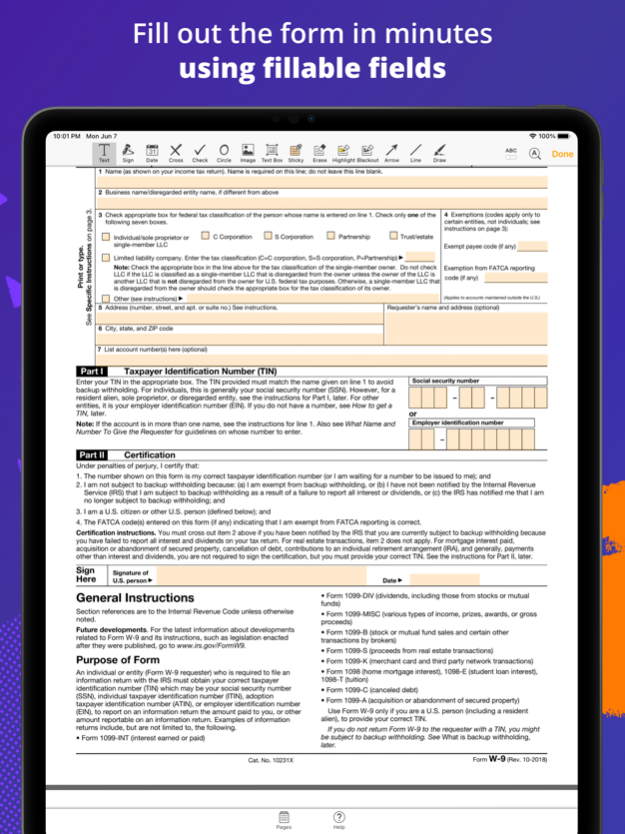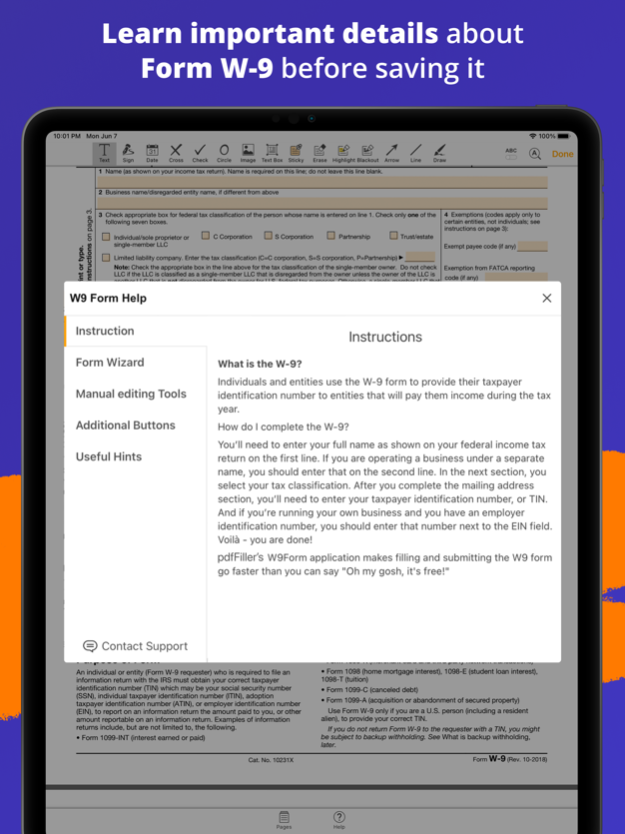e-taxfiller: Edit PDF Forms 5.1.2
Free Version
Publisher Description
Fill out and send your tax return from your device with our powerful PDF editor for documents.
Install e-taxfiller to fill out and submit 1099, W2, W-9, and other forms from anywhere and at any time.
You don’t have to upload any forms to the app—simply select the version of the document you need from the list of available templates and open it in our comprehensive PDF editor.
You can use the PDF editor to fill out, eSign, share, print, and download documents from your smartphone or tablet. Once you provide all the required information in the form, add your electronic signature and submit your tax return online.
Here’s a quick rundown of the advantages our app delivers:
*** Library of fillable forms ***
Our app boasts a library of 30+ fillable and signable forms that you can use anytime and anywhere to prepare and file tax forms to the IRS. The library includes the most popular forms, such as W-9, W-2, 1040, 1099, and more, allowing you to create and complete these tax forms in a single app. The forms are arranged by type and provided with instructions from the IRS that will guide you through the filing process.
*** Versatile editing functionality ***
Take advantage of an array of annotation and editing tools to give your documents a professional look: edit PDFs, insert images, add text arrows, checkmarks, lines, highlight, blackout, or erase text, and more.
*** Built-in eSignature option ***
You can sign a PDF tax form with a legally-binding and court-admissible electronic signature. Simply select how you want to create it—by typing, drawing, or adding an image of your signature. Customize your signature to your liking and reuse it multiple times to sign other forms.
*** Straightforward interface ***
The app offers an intuitive eFiling process with smooth and simple navigation that allows you to fill out, sign, and send your forms with a few taps on your mobile device.
*** High-level data protection ***
E-taxfiller complies with the necessary data protection regulations and meets industry-leading encryption standards, ensuring the highest level of security when working with tax forms.
Whether you are looking for a simple W-9 form filler for filing your own tax docs or you need to handle tax returns for other people, E-taxfiller will be a lifesaver during the tax preparation season. The app is straightforward to use and offers an excellent feature for preparing your tax forms on mobile devices.
Are you scrambling to put together your tax paperwork? E-taxfiller is here to make this task a little bit easier and help you prepare for the tax season ahead of time. Install the app and enjoy using our PDF editor for taxpayers from day one!
Jun 15, 2023
Version 5.1.2
This update includes minor bug fixes and performance improvements.
About e-taxfiller: Edit PDF Forms
e-taxfiller: Edit PDF Forms is a free app for iOS published in the Accounting & Finance list of apps, part of Business.
The company that develops e-taxfiller: Edit PDF Forms is airSlate, Inc.. The latest version released by its developer is 5.1.2.
To install e-taxfiller: Edit PDF Forms on your iOS device, just click the green Continue To App button above to start the installation process. The app is listed on our website since 2023-06-15 and was downloaded 4 times. We have already checked if the download link is safe, however for your own protection we recommend that you scan the downloaded app with your antivirus. Your antivirus may detect the e-taxfiller: Edit PDF Forms as malware if the download link is broken.
How to install e-taxfiller: Edit PDF Forms on your iOS device:
- Click on the Continue To App button on our website. This will redirect you to the App Store.
- Once the e-taxfiller: Edit PDF Forms is shown in the iTunes listing of your iOS device, you can start its download and installation. Tap on the GET button to the right of the app to start downloading it.
- If you are not logged-in the iOS appstore app, you'll be prompted for your your Apple ID and/or password.
- After e-taxfiller: Edit PDF Forms is downloaded, you'll see an INSTALL button to the right. Tap on it to start the actual installation of the iOS app.
- Once installation is finished you can tap on the OPEN button to start it. Its icon will also be added to your device home screen.